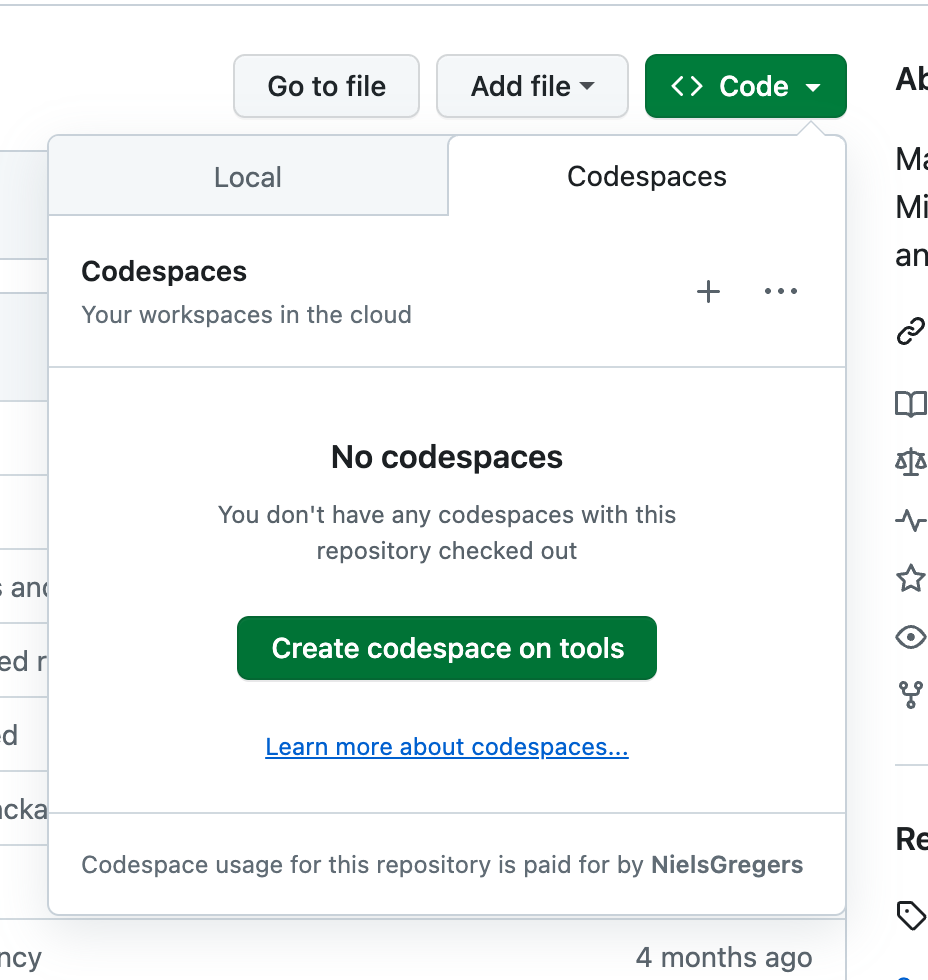Getting started
Status: draft
This guide will help you get started with developing a new app for the Koksmat platform.
TL;DR
- Make a fork of the UI into your own repo - https://github.com/koksmat-com/ui/fork
- Start a GitHub Code Space
- Time for a cup of coffee
- Hit debug
- Navigate to http://localhost:4321
Prerequisites
- A GitHub account
- A browser
- React development experience
Copy code and start a Code Space
Fork the UI Repository
Make a clone of the repository by forking, include all branches by unchecking the "Copy the main branch only"
Direct link to create a fork: https://github.com/koksmat-com/ui/fork
Start a GitHub Code Space
When in you fork, change the branch to the appropriate one - suggest tools for now, then start a GitHub Code Space
Install dependencies and connect
Install dependencies
Open a terminal and run the following commands
cd apps/www
pnpm install
Connect to a cluster
Open a terminal and run the following commands
az login --use-device-code
az account set --subscription "Office365 admin" -o table
az aks install-cli
az aks get-credentials --resource-group magicbox --name magicbox-dev
Result
Merged "magicbox-prod" as current context in /home/codespace/.kube/config
Create .env file
Create a .env file in the /apps/www folder with the following content
DATABASE=christianiabpos
MONGODB=mongodb://username:password@localhost:27017/?directConnection=true&authMechanism=DEFAULT&tls=false
Replace the username and password with the credentials you got from the cluster administrator
Create a new app subfolder
Within the repo, navigate to /ui/app/www/apps/starters.
Copy the starter folder and rename it to the name of your app - e.g. myapp.
Develop
Establish a connection to the database in the cluster
Port forward to the database
kubectl port-forward services/prod-mongos 27017:27017 -n percona
Start debugging
In VS Code Hit debug Navigate to http://localhost:4321/myapp
Initial Training
Magicbox Framework
Basic understanding of the framework
NextJS Framwork
Basic understanding of the NextJS framework
Magicbox UI
Basic understanding on how to develop a “Magicbox Applications”
Covering
- React components
- React hooks: useState,useContext,useMemo
- React server side actions
- Tailwind CSS
- Microsoft Auth Library (MSAL)
- Magicbox API
How to develop a new app
The UI modules are implemented using the App router in the NextJS framework.
Screen shots
Fork the repository
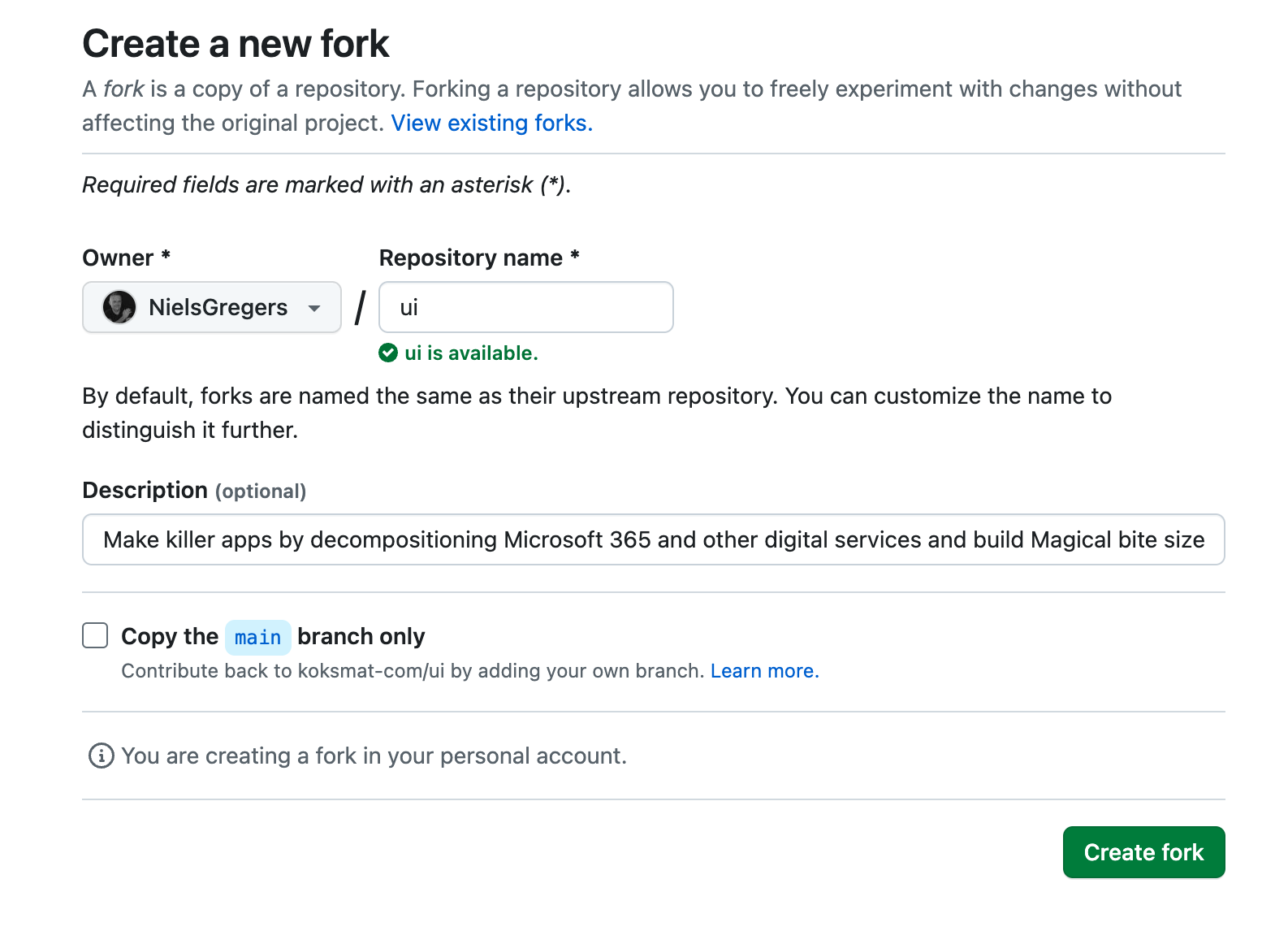
Change to "tools" branch
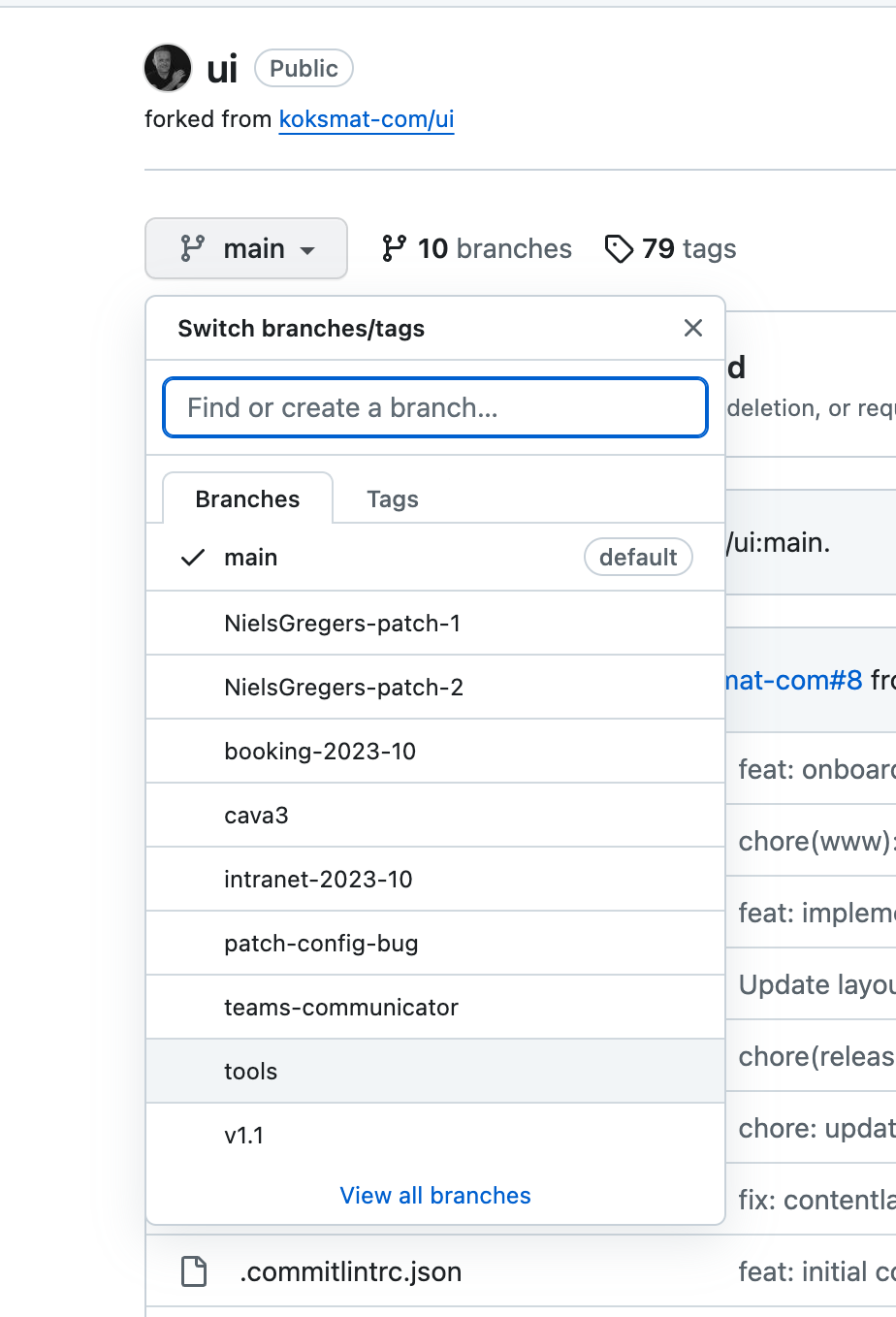
Create a codespace